I have an undecorated JFrame
and I dont like the fact that it doesnt have a drop-shadow like a decorated jframe. I want to put a dropshadow on it.
That would be the Border of the JFrame. The Border is different for the platform that you are using. Read up on How to user borders
You might be able to use an existing Border or if you wn the full effect of the shadow you will likely need to implement your own custom Border. Does a JInternalFrame have a Border like that? If so then maybe you can use:
Border border = UIManagerDefaults.getBorder("InternalFrame.border");