I have a ListView with three columns which I want to add strings to each
This is the code
ListViewItem tempLV = new ListViewItem("first");
tempLV.SubItems.Add("second");
tempLV.SubItems.Add("third");
lv.Items.Add(tempLV);
and the output
As you can see only data from the first column is added and surrounded by ListViewItem:{}
The ListView comes from System.Windows.Controls,
and the ListViewItem comes from System.Windows.Forms, if that helps
using .NET 4.5