I am using Google Cloud Storage console to upload files. I am not using any command line tool. I want to Set the Content-Encoding to gzip (-z option) in Metadata.
Please see below screenshot, is value 'z' is correct or not?
I have set value 'z' for all css and js files, and analyzed webpage on PageSpeed Insights. PageSpeed Insights still telling me enable compression, please check below screenshot.
I am using Nginx webserver with HttpGzipModule installed on Debian 7.
Thanks.