I'm using SDWebImage to load images in my iOS app and I now want to use the webp format.
Here's my first try :
NSURL *url = [NSURL URLWithString:@"http://www.gstatic.com/webp/gallery/2.webp"];
[self.imageView setImageWithURL:url
placeholderImage:nil
options:SDWebImageProgressiveDownload
completed:^(UIImage *image, NSError *error, SDImageCacheType cacheType) {
if (error) {
UIAlertView *av = [[UIAlertView alloc] initWithTitle:@"Error" message:error.localizedDescription delegate:nil cancelButtonTitle:@"OK" otherButtonTitles:nil];
[av show];
}
}];
It would work perfectly if the image was a jpeg (I tried) but with a webp it doesn't. The first time I call this code the error is :
Downloaded image has 0 pixels
Then the error turns to :
The operation couldn't be completed. (NSURLErrorDomain error -1100.)
What's wrong?