You can look inside your Doxyfile (text configuration file). When generated with comments, the part looks like:
# Set the OPTIMIZE_OUTPUT_FOR_C tag to YES if your project consists of C
# sources only. Doxygen will then generate output that is more tailored for C.
# For instance, some of the names that are used will be different. The list
# of all members will be omitted, etc.
OPTIMIZE_OUTPUT_FOR_C = NO
# Set the OPTIMIZE_OUTPUT_JAVA tag to YES if your project consists of Java
# sources only. Doxygen will then generate output that is more tailored for
# Java. For instance, namespaces will be presented as packages, qualified
# scopes will look different, etc.
OPTIMIZE_OUTPUT_JAVA = NO
# Set the OPTIMIZE_FOR_FORTRAN tag to YES if your project consists of Fortran
# sources only. Doxygen will then generate output that is more tailored for
# Fortran.
OPTIMIZE_FOR_FORTRAN = NO
# Set the OPTIMIZE_OUTPUT_VHDL tag to YES if your project consists of VHDL
# sources. Doxygen will then generate output that is tailored for
# VHDL.
OPTIMIZE_OUTPUT_VHDL = NO
# Doxygen selects the parser to use depending on the extension of the files it
# parses. With this tag you can assign which parser to use for a given
# extension. Doxygen has a built-in mapping, but you can override or extend it
# using this tag. The format is ext=language, where ext is a file extension,
# and language is one of the parsers supported by doxygen: IDL, Java,
# Javascript, CSharp, C, C++, D, PHP, Objective-C, Python, Fortran, VHDL, C,
# C++. For instance to make doxygen treat .inc files as Fortran files (default
# is PHP), and .f files as C (default is Fortran), use: inc=Fortran f=C. Note
# that for custom extensions you also need to set FILE_PATTERNS otherwise the
# files are not read by doxygen.
EXTENSION_MAPPING =
Apparently, the Objective-C is the option. The wizard does not reflect it. However, it is easy to set it by hand.