So I set up a git-svn repo and pushed it to github. But if one clones it there is no svn config in the clone.
The diff between the repository I pushed and the one I cloned from github just after I pushed is :
The one I pushed (the svn clone with the svn info) is on the right - the clone from github is on the left
Which of those (folders/files (or config sections)) should I share to have people setup git-svn as I have ? In the sense that they clone and then copy paste those files (and possibly run git svn rebase) and they have the same setup as I have. I have cloned all the branches and tags of the svn repo as remote branches also and I would like to share those too. Ideally those files should still be valid even after I (we) start pushing/dcommiting between the git and svn repo