EDIT: If I extend FragmentActivity instead of ActionBarActivity my layout shows up again (without an ActionBar of course).
The ActionBar works as intended on 4.x devices, but on my 2.3 device all I get is the ActionBar and a blank screen below it. The Fragment doesn't seem to be getting added to the Activity.
themes.xml
<style name="AppTheme" parent="AppBaseTheme">
<item name="actionBarStyle">@style/Widget.ActionBar</item>
</style>
themes-v11.xml
<style name="AppTheme" parent="AppBaseTheme">
<item name="android:actionBarStyle">@style/Widget.ActionBar</item>
</style>
styles.xml
<style name="Widget.ActionBar" parent="@style/Widget.AppCompat.ActionBar">
<item name="android:background">@color/actionbar_background</item>
<item name="background">@color/actionbar_background</item>
</style>
Activity onCreate()
FragmentTransaction fragmentTransaction = fragmentManager.beginTransaction();
myFragment = new WallFragment();
fragmentTransaction.add(android.R.id.content,
myFragment, myFragment.FRAGMENT_TAG);
fragmentTransaction.commit();
I am using Gradle to include the AppCompat ActionBar library in my app.
compile 'com.android.support:appcompat-v7:18.0.+'