I have added a qprogressbar to a form in qt designer, and set minimum and maximum value to 0 to show the in-progress state. but when I run the application progress bar is displayed with the shadow mark as shown in this pic...
Same thing happens when I add QProgressDialog from the code.. could some one suggest me how to avoid this problem ?
I am using qt 4.8.4 sdk with qt creator 2.8.0 in Win 7 64 bit.