I got a Nios 2 project that is supposed to be able to run as hardware on my FPGA but how?
I've built it and I can run it in the simulator:
I've chose the uart0 in the BSP editor
But then when I run it as Nios hardware nothing happens
Can you tell me how it should be done?
It works to load the FPGA with a system in Quartus II programmer:
Update
The instructor has answered.
It's possible to run the OS on the DE2 board but the program will execute quickly. The > output comes on the serial port uart0, i.e. the 9-polar D-sub contact. Since the program is running so quickly it can be wise to disconnect the USB-to-serial > adapter from the DE2 (but not from the PC) when the number 2333 has been consumed. > Otherwise the buffer in putty will be full so that the output from the beginning of the run is lost.