My C# application crashes with this window. It's a DirectX application that uses SharpDX.
I don't even know where to start to debug this? Any tips?
when i enable debugging of native code, the crash looks like this:

and the stack is:
ntdll.dll!77d1f8b1()
[Frames below may be incorrect and/or missing, no symbols loaded for ntdll.dll]
ntdll.dll!77d1f8b1()
KernelBase.dll!7658149d()
kernel32.dll!75c51194()
kernel32.dll!75c51194()
ntdll.dll!77d5b459()
ntdll.dll!77d5b42b()
ntdll.dll!77d5b3ce()
ntdll.dll!77d10133()
XAudio2_7.dll!61fb6b43()
XAudio2_7.dll!61fa7fa2()
XAudio2_7.dll!61fa79e9()
XAudio2_7.dll!61fa8bb8()
XAudio2_7.dll!61fa9492()
[External Code]
SharpDX.XAudio2.dll!SharpDX.XAudio2.Voice.DestroyVoice() Line 916 + 0x34 bytes C#