There is no syntax highlighting in java files in my eclipse..This happened all of a sudden..Not sure why..
This is how it is looking now..
As mentioned in other posts..i tried to change the color from preferences window and there is nothing when i type java..something really messed up...
AAny suggestions..
Update:
It seems Java plugin is not installed..as per the below screeenshot
And when i try to install java plugin it says new version is already installed as per the below screenshot