I have a section in my asp website (After logging in), where user accounts can be added. The problem is that I user inputs of type password and email for the user's email address and password fields. For some reason, it auto populates these fields based on the values it memorized from the login page. The following image presents my scenario. Any suggestions?
<tr>
<td>Email </td>
<td><asp:TextBox ID="txtEmailToAdd" runat="server" Width="200px" autocomplete="off"></asp:TextBox></td>
<td></td>
</tr>
<tr>
<td>Department </td>
<td>
<asp:DropDownList ID="cboDeptToAdd" runat="server" Width="200px">
</asp:DropDownList>
</td>
<td></td>
</tr>
<tr>
<td>Position </td>
<td>
<asp:DropDownList ID="cboPosToAdd" runat="server" Width="200px">
</asp:DropDownList>
</td>
<td></td>
</tr>
<tr>
<td>Password </td>
<td><asp:TextBox ID="txtPasswordToAdd" runat="server" Width="200px" TextMode="Password" autocomplete="off"></asp:TextBox></td>
<td></td>
</tr>
<tr>
<td>Confirm Password </td>
<td><asp:TextBox ID="txtPasswordConfirmToAdd" runat="server" Width="200px" TextMode="Password" autocomplete="off"></asp:TextBox></td>
<td><asp:Button ID="btnAddUser" runat="server" Text="Add User"
Width="170px" onclientclick="return ValidateAdd();"
onclick="btnAddUser_Click" /></td>
</tr>