The following R code works (notice the missing , in your example), some objects you need to run this code are given at the end of this answer:
meuse.grid[!is.na(over(meuse.grid, sr)),]
If this does not solve your problem, please provide a reproducible example that illustrates the issue.
Some objects needed:
r1 = cbind(c(180114, 180553, 181127, 181477, 181294, 181007, 180409,
180162, 180114), c(332349, 332057, 332342, 333250, 333558, 333676,
332618, 332413, 332349))
r2 = cbind(c(180042, 180545, 180553, 180314, 179955, 179142, 179437,
179524, 179979, 180042), c(332373, 332026, 331426, 330889, 330683,
331133, 331623, 332152, 332357, 332373))
r3 = cbind(c(179110, 179907, 180433, 180712, 180752, 180329, 179875,
179668, 179572, 179269, 178879, 178600, 178544, 179046, 179110),
c(331086, 330620, 330494, 330265, 330075, 330233, 330336, 330004,
329783, 329665, 329720, 329933, 330478, 331062, 331086))
r4 = cbind(c(180304, 180403,179632,179420,180304),
c(332791, 333204, 333635, 333058, 332791))
sr1=Polygons(list(Polygon(r1)),"r1")
sr2=Polygons(list(Polygon(r2)),"r2")
sr3=Polygons(list(Polygon(r3)),"r3")
sr4=Polygons(list(Polygon(r4)),"r4")
sr=SpatialPolygons(list(sr1,sr2,sr3,sr4))
srdf=SpatialPolygonsDataFrame(sr, data.frame(cbind(1:4,5:2), row.names=c("r1","r2","r3","r4")))
data(meuse)
coordinates(meuse) = ~x+y
data(meuse.grid)
gridded(meuse.grid) = ~x+y