This should be a simple question that should have a simple solution...yet nothing that I have tried works. My question is why? Is there a security feature in Microsoft preventing sending keys to "Security Windows"?
AutoiT attempt (does not work):
WindWait("Windows Security")
Send("{DOWN}")
Sleep(10)
Send("{ENTER}")
I have also tried/look at this question
I have tried to do this in C++ and in C# and I can only get the window to become the active window but when I send keys to it it ignores it.
Below are some of the places that I have look in order to suppress or automate this window:
Windows 7 - Disable signature verification of drivers
Permanently disable driver signature enforcement on Win 7 x64
How to disable driver signing in Windows 7 SP1
Disabling digital driver signing in Windows 7
Windows - Suppress "Windows can't verify the publisher of this driver software"
All "solutions" from the above links don't work. I have been searching for an answer for more than 2 days now.
If someone can tell a successfully way to suppress/automate this I (and everyone that wants to know how to do this too) will really appreciated.