so basically, for reasons in this answer ive put a UIView inside a webview so that it acts as a header to the view. its works perfectly for ipad, but on iphone when the webview is rotated landscape, the header UIView isnt clickable.
ive tried in the - (void) didRotateFromInterfaceOrientation:(UIInterfaceOrientation)fromInterfaceOrientation to explicitly set the userInteraction = true of the header view but this didnt work.
i tried removing it from the superview and adding it back, but to no avail.
i have some debug code that lets me see the class of the view im clicking on, and when i click on the header view i can see its clicking on the scrollview behind it (which is part of the webview). so it just seems to be ignoring the view completely (even though it works in portrait mode, and works in landscape and portrait on ipad).

does anyone know why the click events are going straight though the uiview?
update:
something interesting ive found is that if the webview doesnt resize when the view rotates, then the header is still clickable, so it must be something to do with the resizing of the webview screwing things up
also, the background from the scrollview is like coming through the header view it seems (header = grey, scrollview = yellow) pics here. when rotated back to portrait the grey shows up again and is clickable