My static file setting is
STATIC_URL = 'static/'
STATIC_ROOT = os.path.join(PROJECT_PATH, 'static')
and i install ckeditor in my project, and in urls.py :
url(r'static/(?P<path>.*)$', 'django.views.static.serve', {'document_root': settings.STATIC_ROOT,}),
(r'^ckeditor/', include('ckeditor.urls')),
when i get ckeditor.js from http://127.0.0.1:8000/admin/chicinfo/article/add/static/static/ckeditor/ckeditor/ckeditor.js, I can't get this file.
Below picture show my problem:
What happen to me?