I was trying to figure out why the page title looked uneven at the bottom.
I made the containing element
#pageTitle {
background-color: rgba(6, 6, 6, 0.85);
margin:0;
padding: 0 12px;
width: 100%; }
and the h1
#pageTitle h1 {
color: #93d9f5;
font-family: 'MyriadWebPro Condensed';
font-weight: lighter;
margin: 0;
text-transform:uppercase; }
A coworker mentioned that some fonts contain extra padding at the bottom. How can I find that measurement, and work around it to make it look even?