I want to create a multi series line chart with D3 based on this example. My problem is, that some of the values are missing:
y x1 x2 x3
1 0.8 0.7
2 0.9 0.7
3 0.9 1.2 0.7
4 1.1 0.7
5 0.8 1.1 2.7
6 0.9 1.2 2.6
7 1.3 0.8
I want to get the following chart:
Missing points at the beginnig or end should be left out. I could achieve that with
d3.svg.line().defined(function (d) { return d.value; }
But if some points are missing within a line, the line shouldn't be interrupted. With the code above the green line (x1) stops at y=3 and continues at y=5. But I want to have those points connected.
Without the usage of line().defined(), all missing points were handled as if their value was 0.
Here is the code, I used to find a way to implement that feature:
I think it is no solution for me to substitute the missing points in the data array before passing it to my charts function, because I have to show the values in a legend and in tooltips and I cannot show calculated values here. So for example if I move with the mouse over y=4, there should appear x1:-- x2:1.1 x3:0.8 in the legend (x1 does not have any value here). Also the (real) points should be displayed as circles. I also don't want to have two data tables in the memory (one with the real measurement data and a second with the augmented data for the chart lines).