I'm trying to get a sample QuickDialog running via JSON. I current have:
{
"grouped": true,
"title": "Hello World",
"controllerName": "MySampleController",
"sections":
[
{ "title":"Question:", "elements":
[
{ "type":"QLabelElement", "title":"Hello", "value":"world!"},
{ "type":"QEntryElement", "key":"login", "bind":"textValue:username", "title":"Login"},
{ "type":"QEntryElement", "key":"password", "bind":"textValue:password", "title":"Password"}
]
}
]
}
Which displays a label, username and password input. I would like to make the password input secure, but I have been unable to figure out how to do that via JSON.
I have tried adding the following element:
"secureTextEntry":"yes" but I get an exception:
[ setValue:forUndefinedKey:]: this class is not key value coding-compliant for the key secureTextInput.' *** First throw call stack:
Any suggestions on how I could get this working properly via QuickDialog's JSON implementation?