I'm trying to make Django's RadioSelect widget render horizontally. I found the following SO post, that I thought had solved the problem: Align radio buttons horizontally in django forms, it basically states to use a custom Renderer, as follows:
class HorizontalRadioRenderer(forms.RadioSelect.renderer):
def render(self):
return mark_safe(u'\n'.join([u'%s\n' % w for w in self]))
class MyForm(ModelForm):
select=forms.ChoiceField(choices=CHOICES, widget=forms.RadioSelect(renderer=HorizontalRadioRenderer
But when I implement this, I still get the radio selection buttons rendering vertically. Here's a screenshot. 
This is a seriois problem for my form. Any idea why it isn't working correctly? If it matters, the form is being rendered in a table.
Thanks
UPDATE:
Ok, I've tried something else. The renderer is now:
def render(self):
internal=''.join(['<span id="radio">%s</span>' % w for w in self])
return mark_safe(u'%s' %internal)
and I've added the CSS to my stylesheet:
#radio{
width: 100px;
float: left;
}
This renders the RadioBoxes inline, and looks great. But now there's an even bigger problem. As seen in my screenshot above, I have 2 choices, Yes and N/A. Right now, if I click on either yes or N/A, N/A gets selected. I thought this might be because they were both in spans with the same id, but if I change it to class="radio" the same thing happens. If I remove float: left from the CSS, then it works normally (but, of course, isn't displayed horizontally). Any idea what's causing this?