You're probably doing it in some wrong way, but you don't show the code, so how can we know?
Below is a safe SSCCE of how one might do it. Works under both Qt 4.8 and 5.1.
Nitpick: The status bar should not be a part of the centralWidget()! QMainWindow provides a statusBar() for you.
The only safe way of passing images between threads is via QImage. You can not use QPixmap anywhere but in the GUI thread. End of story right there.
In the example below, all of the important stuff happens behind the scenes. The DrawThing QObject lives in another thread. This QThread's default implementation of the run() method spins a message loop. That's why the timer can fire, you need a spinning message loop for that.
Every time the new image is generated, it is transmitted to the GUI thread by implicitly posting a message to MainWindow. The message is received by Qt event loop code and re-synthesized into a slot call. This is done since the two ends of a connection (DrawThing and MainWindow instances) live in different threads.
That the beauty of Qt's "code less, create more" approach to design :) The more you leverage what Qt does for you, the less you need to worry about the boilerplate.
//main.cpp
#include <QMainWindow>
#include <QVBoxLayout>
#include <QStatusBar>
#include <QLabel>
#include <QThread>
#include <QPainter>
#include <QImage>
#include <QApplication>
#include <QBasicTimer>
#include <QPushButton>
class DrawThing : public QObject {
Q_OBJECT
int m_ctr;
QBasicTimer t;
void timerEvent(QTimerEvent * ev) {
if (ev->timerId() != t.timerId()) return;
QImage img(128, 128, QImage::Format_RGB32);
QPainter p(&img);
p.translate(img.size().width()/2, img.size().height()/2);
p.scale(img.size().width()/2, img.size().height()/2);
p.eraseRect(-1, -1, 2, 2);
p.setBrush(Qt::NoBrush);
p.setPen(QPen(Qt::black, 0.05));
p.drawEllipse(QPointF(), 0.9, 0.9);
p.rotate(m_ctr*360/12);
p.setPen(QPen(Qt::red, 0.1));
p.drawLine(0, 0, 0, 1);
m_ctr = (m_ctr + 1) % 12;
emit newImage(img);
}
public:
explicit DrawThing(QObject *parent = 0) : QObject(parent), m_ctr(0) { t.start(1000, this); }
Q_SIGNAL void newImage(const QImage &);
};
class MainWindow : public QMainWindow {
Q_OBJECT
QLabel *m_label;
public:
explicit MainWindow(QWidget *parent = 0, Qt::WindowFlags flags = 0) : QMainWindow(parent, flags) {
QWidget * cw = new QWidget;
QTabWidget * tw = new QTabWidget();
QVBoxLayout * l = new QVBoxLayout(cw);
l->addWidget(tw);
l->addWidget(m_label = new QLabel("Label"));
setCentralWidget(cw);
QPushButton * pb = new QPushButton("Toggle Status Bar");
tw->addTab(pb, "Tab 1");
connect(pb, SIGNAL(clicked()), SLOT(toggleStatusBar()));
statusBar()->showMessage("The Status Bar");
}
Q_SLOT void setImage(const QImage & img) {
m_label->setPixmap(QPixmap::fromImage(img));
}
Q_SLOT void toggleStatusBar() {
statusBar()->setHidden(!statusBar()->isHidden());
}
};
int main(int argc, char *argv[])
{
QApplication a(argc, argv);
QThread t;
DrawThing thing;
MainWindow w;
thing.moveToThread(&t);
t.start();
w.connect(&thing, SIGNAL(newImage(QImage)), SLOT(setImage(QImage)));
w.show();
t.connect(&a, SIGNAL(aboutToQuit()), SLOT(quit()));
int rc = a.exec();
t.wait();
return rc;
}
#include "main.moc"