I have a button which I use all the time as a little pick button next to a combobox. When I click the button I open a larger full list. This side of things work well and I do not have a problem with this..
My problem lies when someone said to me can you change that ugly icon you picked to my nice icon.
I went crap, I have hundreds of these buttons on many forms. So I thought I will create a custom control called PickButton (which is a standard button and heap of default proeprties set) and drop these on the form everywhere instead. In the code of the PickButton custom control I set some properties and the image to the customers nice icon.
So I drop the PickButton from my toolbox onto the form, so far things are looking pretty good and I am feeling a bit clever. Now I think to myself I will change back to my nice icon not the crappy one the customer picked and change the code in the PickButton custom control. But I cannot get rid of that customers icon, because the code when the PickButton run happens before the code in the designer file which has the customers icon.
So my aim was to have a PickButton control and be able to change the icon and other properties in one place and all the properties would be set when an instance of the control is created and displayed on the form.
Was I not so clever and went about achieving the task the wrong way???
This is my PickButton custom control class
public class PickButton : Button
{
public PickButton()
{
InitialiseButton();
}
internal void InitialiseButton()
{
this.ImageAlign = ContentAlignment.MiddleCenter;
this.Image = WindowsFormsApplication1.Properties.Resources.Cancel.ToBitmap();
this.Size = new Size( 28, 28 );
this.Dock = DockStyle.Fill;
this.Margin = new Padding( 0, 2, 2, 0 );
this.Text = string.Empty;
}
}
Now I drop one onto my form and the code in the designer is as follows
//
// pickButton1
//
this.pickButton1.Dock = System.Windows.Forms.DockStyle.Fill;
this.pickButton1.Image = ((System.Drawing.Image)(resources.GetObject("pickButton1.Image")));
this.pickButton1.Location = new System.Drawing.Point(0, 0);
this.pickButton1.Margin = new System.Windows.Forms.Padding(0, 2, 2, 0);
this.pickButton1.Name = "pickButton1";
this.pickButton1.Size = new System.Drawing.Size(284, 262);
this.pickButton1.TabIndex = 0;
this.pickButton1.Text = "pickButton1";
this.pickButton1.UseVisualStyleBackColor = true;
Now I want to change the image so I change my PickButton code to use a different icon
this.Image = WindowsFormsApplication1.Properties.Resources.Browse.ToBitmap();
Run the application andd the first icon is still the one being displayed because of this line of code in the designer file
this.pickButton1.Image = ((System.Drawing.Image)(resources.GetObject("pickButton1.Image")));