I've found that TurtleHub works okay. You have to build it yourself and install following some pretty arcane instructions. Since Google Code is going away soon, I'll quote those instructions here:
Registering your new C# class can be done by using RegAsm from the command
line, as follows:
RegAsm bin\Debug\MyCsPlugin.dll /codebase /regfile:MyCsPlugin.reg
You'll need to edit the .REG file, by adding another "Implemented Categories"
entry that looks like this:
[HKEY_CLASSES_ROOT\CLSID{PUT-GUID-HERE}\Implemented Categories{3494FA92-B139-4730-9591-01135D5E7831}]
Replace "PUT-GUID-HERE" with the same value you used earlier.
Then, merge that .REG file into the registry, and your plugin is ready to go!
The RegAsm command didn't work for me, so I had to provide its full path. My command ended up looking like this:
C:\Windows\Microsoft.NET\Framework64\v4.0.30319\RegAsm.exe bin\Release\TurtleHub.dll /codebase /regfile:bin\Release\TurtleHub.reg
Next, I edited the resulting TurtleHub.reg file and added this line at the end:
[HKEY_CLASSES_ROOT\CLSID\{B2C6EC0F-8742-4792-9FDC-10635D2C118B}\Implemented Categories\{3494FA92-B139-4730-9591-01135D5E7831}]
After this, I double-clicked the .reg file to add it to the registry.
The parameters are fairly intuitive. There's only one: [username]/[reponame]