Does the content stream from WiFi directly to Chromecast, or from WiFi to Android (or any other device) to Chromecast?
I know that the other devices can be used to control the Chromecast, but I just want to know whether say you can stream directly from your mobile due say to battery life.