1. For enabling multiple selection,configure the Selection attribute of the segmented control as Multiple or do a search for custom multiple selection segments.
Selection.
Specifies the tracking mode of the segmented control. The possible options are:
Multiple: This corresponds to the constant NSSegmentSwitchTrackingSelectAny and specifies that any segment can be selected.
2.For the appearance,use the background gradient image
[mySegmentedControl insertSegmentWithImage:[UIImage imageNamed:@"gradient.png"] atIndex:0 animated:YES];
For more,please refer my answer here