I installed Prelude on my emacs24. I'm using ubuntu 12.04
It worked perfectly the first time I used it, but all the next times it doesn't. On my current line the font color is gray so it's hard to see what I write. Previously it was a Bold case, keeping any color the line had for reserved words.
How can I fix this?

or also the empty lines with spaces are all yellow
I've been trying to fix it on the:
~/.emacs.d/elpa/zenburn-theme-20130716.1457/zenburn-theme.el
file but I can't find a solution... I think the problem could be between this lines:
;;;;; hl-line-mode
`(hl-line-face ((,class (:background ,zenburn-bg-05)) (t :weight bold)))
`(hl-line ((,class (:background ,zenburn-bg-05)) ; old emacsen (t :weight bold)))
Thanks!