Since "rebuild solution" and "clean Solution" are not solving these issues, it might be either logs or assemblies in Bin.
This error seems to be caused by various issues :
Solution 1. set the build log verbosity to Diagnostic from the menu Tools->Options->Project and Solutions->Build and Run in Visual Studio 2010.
After that, if you build and publish your project, you can see the detailed build log from the Output window. From there, we should get futher information about why it failed to build.
Solution 2. Do you have Google Desktop by chance? If you do, close the sidebar and try once.
Solution 3. Click here for an another solution
Solution 4. Do you work with people from other timezones ? Files modified in future time may also cause this issue. check this utility
Solution 5.
I suggest you to try running the Visual Studio in safemode that will force the visual studio loading only the default environment and services, and shipped versions of third party packages. If the problem disappears you may stuck with some version of IDE tools with bugs. update them then.
If nothing seems to work, try this.
*Solution 6*
After researching it, it appears that the built in build/publish script that Visual Studio (2010 in our case) uses has a flaw in the order that it does things. Most importantly it runs a cleanup on the OBJ directory deleting the target EXE file before the publish step can grab it.
The solution
This is somewhat of a hacky workaround, but it solved the problem for me.
The fix is to copy the file back to the /obj/ folder from the /bin/ folder right before the publish step. Unfortunately there is no way that I know to specify a BeforePublish event through the IDE, so you will have to edit the .vbproj file in a text editor.
Add the following section just before the final tag.
<Target Name="BeforePublish">
<Copy SourceFiles="$(TargetPath)" DestinationFolder="$(IntermediateOutputPath)" />
</Target>