In Lotus Notes Designer 8.5.2, When creating a new xpage with a dijit dialog, the css doesn't show up.
How would I fix this? Here's the code:
<?xml version="1.0" encoding="UTF-8"?>
<xp:view xmlns:xp="http://www.ibm.com/xsp/core">
<xp:this.resources>
<xp:dojoModule name="dijit.Dialog"></xp:dojoModule>
</xp:this.resources>
<xp:div dojoType="dijit.Dialog" id="dialog1" style="display: none"
title="Test">
<xp:panel>Hello!</xp:panel>
</xp:div>
<xp:button value="Show Dialog" id="button1">
<xp:eventHandler event="onclick" submit="false">
<xp:this.script>
<xp:executeClientScript>
<xp:this.script>
<![CDATA[dijit.byId("#{id:dialog1}").show();]]>
</xp:this.script>
</xp:executeClientScript>
</xp:this.script>
</xp:eventHandler>
</xp:button>
</xp:view>