I have to use XamGrid (version 12.2) with unbound column. I managed to add unbound column to display data but not able to apply any filter. Is there anything needed to be done in Xaml to have filter accessible for unbound column. I am using Filter Menu option to have excel like filter enabled.
Following is xaml sample
<ig:XamGrid Name="xamGrid" AutoGenerateColumns="False">
<ig:XamGrid.FilteringSettings>
<ig:FilteringSettings AllowFiltering="FilterMenu" FilteringScope="ColumnLayout">
</ig:FilteringSettings>
</ig:XamGrid.FilteringSettings>
<ig:XamGrid.Columns>
<ig:UnboundColumn Key="myfield" HeaderText="My Field"
ValueConverter="{StaticResource fieldConverter}"
ValueConverterParameter=""
IsFilterable="True">
<ig:UnboundColumn.ItemTemplate>
<DataTemplate>
<Grid HorizontalAlignment="Stretch">
<TextBlock Text="{Binding Value}" VerticalAlignment="Center"/>
</Grid>
</DataTemplate>
</ig:UnboundColumn.ItemTemplate>
</ig:UnboundColumn>
</ig:XamGrid.Columns>
</ig:XamGrid>
Also raised in Infragistics forum : http://www.infragistics.com/community/forums/p/62034/413183.aspx