If you don't wish to create a temporary branch and merge the changes (which results in a bunch of pull requests in the repository that were just used to merge commits), you can upload multiple (modified) files and GitHub will create a single commit with them.
Note that, when uploading files, the files will be uploaded to the current folder visible on GitHub.
The disadvantage of this method is that, when you need to modify files that are in different directories, you will need to either upload all your project files (which will be slow) or create a skeleton directory of your project and place the modified files there (so that GitHub modifies the correct files and does not create a new file).
Be careful when using this method because GitHub will not show you your changes until after you have committed the files.