i need to fetch json data from cloudify rest url (remotehost) http://hostname:8100/service/applications/.
This URL returns the following JSON response:
{
"response": {
"petclinic": ""
},
"status": "success"
}
I've tried to get the response with the code below:
$.getJSON("http://hostname:8100/service/applications?jsoncallback=?", function (result) {
$.each(result, function (i, field) {
$("div").append(field + " ");
});
});
I checked request from net panel in firebug, which is showing a 200 OK status, but I can't get the JSON data. The error bellow appears in the console: