I have the following output when running my web application:
The page cannot be displayed because an internal server error has occurred.
Screenshot:
In my web.config, the following are set:
<system.web>
<customErrors mode="Off"/>
</system.web>
<system.webServer>
<asp scriptErrorSentToBrowser="true"/>
<httpErrors errorMode="Detailed"/>
</system.webServer>
How do I see what the error is?
This is hosted locally in the Azure Compute Emulator.