OK, so here's my new answer based on the new info you provided in your question
=================================
So this is probably a little more complicated than you expected, but not impossible! Two things are important:
- the line-items that are attached to your order will contain your products and
- you will need to use a rule component, in order to be able to have an additional 'condition-action' combo inside your rule action
Here is how to do it:
In your rule that is triggered upon 'Completing the checkout process', add a loop in your 'Actions' section. You should see 'Add loop' right next to 'Add action'. We'll use this loop to iterate through all the commerce-line-items in your order: that's where the products are hiding
When configuring the loop, tell it to iterate through 'commerce-order:commerce-line-items' and either rename, or remember what it's going to call each line item as it goes through it.
Now - as it's going through each of your order's line items, we'll want to call an entire new rule with its own set of 'condition' and 'action'. The condition we need is to check that the line item contains the product you expect, and the action can be whatever you want - publish a node based on a certain field or whatever. In my case, the action will just be sending an email to prove I found a product. When we need condition-action sets within a rule, we need to create a rule component!!
Go to /admin/config/workflow/rules/components to create a new rule component to run for each of the above items. Click the 'Add new component' link at the top of the page
Select 'Rule' from the drop-down options, since this will be a component that contains both a condition and an action
Name the rule, and in the 'Variables' section, we have to let it know we're going to pass it a parameter to work with. In our case, it will be the commerce line item that is currently being iterated through.

- Add two conditions to your component (or whatever checks you think are necessary). I added 'Entity is of type' => Commerce Line item and 'Entity has field' => commerce_product. So this runs for all my products at the moment.
- The condition I set on my component is to send an email, and I filled in the following for the body of the email: [line-item:commerce_product], and it prints out the product's name beautifully in the email each time I've tested checking out!
But first - how do I call this component for each of my line item types after I save it?? Read on:
- After the component is saved, Add an action to your loop:
- From now on, at the very bottom of your actions, you'll see a brand new 'Components' section, and in your case, you should only have one now. Select it to call it for each item:

- Last step will be to fill in the parameter to pass to this component, which is obviously the list_item you're currently on, or whatever the computer name of the current item was if you changed it.
- Save and test!
Whew! It's a little complicated, but I hope it puts you in the right direction!