Going over this answer I've decided to improve it and add further information to form a more complete solution.
The Challenge
Tracking which screen a Form is currently being rendered on. This can change if a user drags the form to another monitor or unplugs a monitor. The resolution can change if a user manually drags a window to a different display or changes the resolution directly.
Firstly, tracking form location. We need to hook into a Move event for the form context, fortunately the .Net framework provides such an event, and it is named Control.Move Event.
Secondly, we will need to hook into a screen resolution changed event, we can do this with the SystemEvents.DisplaySettingsChanged event.
And putting it together, I got this:
struct Resolution
{
public int Width;
public int Height;
}
int previous = -1;
int current = -1;
private bool CheckScreenChanged()
{
bool changed = false;
current = GetScreenIndex();
if (current != -1 && previous != -1 && current != previous) // form changed screen.
{
changed = true;
}
previous = current;
return changed;
}
private int GetScreenIndex()
{
return Array.IndexOf(Screen.AllScreens, Screen.FromControl(this));
}
private Resolution GetCurrentResolution()
{
Screen screen = Screen.FromControl(this);
Resolution res = new Resolution();
res.Width = screen.Bounds.Width;
res.Height = screen.Bounds.Height;
return res;
}
private void SetResolutionLabel()
{
Resolution res = GetCurrentResolution();
label2.Text = String.Format("Width: {0}, Height: {1}", res.Width, res.Height);
}
private void ScreenChanged()
{
label1.Text = "Screen " + current.ToString();
}
private void Form_Moved(object sender, System.EventArgs e)
{
bool changed = CheckScreenChanged();
if (changed == true)
{
ScreenChanged();
SetResolutionLabel();
}
}
public void SystemEvents_DisplaySettingsChanged(object sender, EventArgs e)
{
SetResolutionLabel();
}
public void Initialize()
{
this.Move += Form_Moved;
SystemEvents.DisplaySettingsChanged += new
EventHandler(SystemEvents_DisplaySettingsChanged);
previous = GetScreenIndex();
current = GetScreenIndex();
ScreenChanged();
SetResolutionLabel();
}
The code above is tested on a simple form with two labels called label1 and label2, which are updated when the screen the form is on changes or the resolution changes.
An image of this in action on my primary screen/display
And on my secondary screen/display when the form has been dragged to it: