I'm using the recorder.js and getUserMedia to do some audio recording in the browser. When starting the recording, the user is given the "Allow this site to use your microphone" prompt, and once they click allow, Chrome adds an indicator onto the tab's favicon to show that it is recording:
(source: ubuntuone.com)
My issue is that the indicator never goes away, even after my application has stopped recording. Basically, I'd like to revoke my own recording permissions. Is this possible?