I am working with Management studio and I want to log in to databases located on another server in another domain. The only login I have for such is with Windows credentials.
I want to be able to log in via Management Studio on my local PC. I have found the only way to do so is using a command similar to:
runas /netonly /user:domain\username "C:\Progr...\IDE\Ssms.exe"
While this works, it isn't the easiest or nicest way. Is there a better way? Any way I can do it within Management Studio?