It is perfectly acceptable to use GetPixel() if it is only used sporadicly, e.g. on loading one image. However, if you want to do a more serious image processing, it is better to work directly with BitmapData. A small example:
//Load the bitmap
Bitmap image = (Bitmap)Image.FromFile("image.png");
//Get the bitmap data
var bitmapData = image.LockBits (
new Rectangle (0, 0, image.Width, image.Height),
ImageLockMode.ReadWrite,
image.PixelFormat
);
//Initialize an array for all the image data
byte[] imageBytes = new byte[bitmapData.Stride * image.Height];
//Copy the bitmap data to the local array
Marshal.Copy(bitmapData.Scan0,imageBytes,0,imageBytes.Length);
//Unlock the bitmap
image.UnlockBits(bitmapData);
//Find pixelsize
int pixelSize = Image.GetPixelFormatSize(image.PixelFormat);
// An example on how to use the pixels, lets make a copy
int x = 0;
int y = 0;
var bitmap = new Bitmap (image.Width, image.Height);
//Loop pixels
for(int i=0;i<imageBytes.Length;i+=pixelSize/8)
{
//Copy the bits into a local array
var pixelData = new byte[3];
Array.Copy(imageBytes,i,pixelData,0,3);
//Get the color of a pixel
var color = Color.FromArgb (pixelData [0], pixelData [1], pixelData [2]);
//Set the color of a pixel
bitmap.SetPixel (x,y,color);
//Map the 1D array to (x,y)
x++;
if( x >= bitmap.Width)
{
x=0;
y++;
}
}
//Save the duplicate
bitmap.Save ("image_copy.png");