In my application, I have a 2-column org.jdesktop.swingx.JXTable. Both columns contain String data. One column uses the default cell editor (org.jdesktop.swingx.JXTable.GenericEditor) and the other uses a custom cell editor (CustomCellEditor.java).
With the Windows L&F both of the cells are rendered the same; however, with the GTK L&F there's a slight difference which causes the text to be obscured. What property needs to be set to render the custom editor properly on GTK?
private class CustomCellEditor extends DefaultCellEditor
{
public CustomCellEditor(int maxStringLength)
{
super(new JTextField()
((JTextField) editorComponent).setDocument(new CustomDocument(maxStringLength));
}
class CustomDocument extends PlainDocument
{
private int limit;
public CustomDocument(int limit)
{
super();
this.limit = limit;
}
@Override
public void insertString(int offset, String str, AttributeSet attr)
throws BadLocationException
{
//...
}
}
}
Default on Windows:
Custom on Windows:

Default on Ubuntu:

Custom on Ubuntu: