The one drawback to Highcharts that I can see currently is that it doesn't seem to have anything resembling a thermometer gauge in its gauge library. I can see that you might be able to fiddle something but using eg a 1-column barchart or something similar, but that doesn't really start to look like a thermometer ie with a color-fill bulb at the bottom or even a rounded base.
Have I overlooked a way of doing this or is it simply missing from the Highcharts repertoire? Anyone from Highcharts care to comment please?