At some point I opened a project in xcode5 that was created in xcode4. Now I can build/run because of a storyboard error. XCode4 simply wont run it, it says:
The document Storyboard.storyboard could not be opened, could not read archive. Please use a newer version of XCode. Consider changing the documents development target to preserve compatibility.
So I go to XCode5 I get this:
2013-07-19 10:38:11.340 ibtoold[756:707] [MT] DVTAssertions: ASSERTION FAILURE in /SourceCache/IDEInterfaceBuilderCocoaTouch/IDEInterfaceBuilderCocoaTouch-3697.3/IBPlugin/Utilities/IBObjectMarshalling.m:673 Details: Failed to compute auto layout status IBLayoutConstraint, IBUILabel, IBUITableViewCell, and IBUITableViewCellContentView.
Interface Builder encountered an error communicating with the iOS Simulator. If you choose to file a crash report or radar for this issue, please check Console.app for crash reports for "Interface Builder Cocoa Touch Tool" and include their content in your crash report.
and when I try to open the storyboard, XCode5 crashes.
Any ideas?