I've done it like this.
#define space 5
#import "MultpleLineLayout.h"
@implementation MultpleLineLayout { // a subclass of UICollectionViewFlowLayout
NSInteger itemWidth;
NSInteger itemHeight;
}
-(id)init {
if (self = [super init]) {
itemWidth = 60;
itemHeight = 60;
}
return self;
}
-(CGSize)collectionViewContentSize {
NSInteger xSize = [self.collectionView numberOfItemsInSection:0] * (itemWidth + space); // "space" is for spacing between cells.
NSInteger ySize = [self.collectionView numberOfSections] * (itemHeight + space);
return CGSizeMake(xSize, ySize);
}
- (UICollectionViewLayoutAttributes *)layoutAttributesForItemAtIndexPath:(NSIndexPath *)path {
UICollectionViewLayoutAttributes* attributes = [UICollectionViewLayoutAttributes layoutAttributesForCellWithIndexPath:path];
attributes.size = CGSizeMake(itemWidth,itemHeight);
int xValue = itemWidth/2 + path.row * (itemWidth + space);
int yValue = itemHeight + path.section * (itemHeight + space);
attributes.center = CGPointMake(xValue, yValue);
return attributes;
}
-(NSArray*)layoutAttributesForElementsInRect:(CGRect)rect {
NSInteger minRow = (rect.origin.x > 0)? rect.origin.x/(itemWidth + space) : 0; // need to check because bounce gives negative values for x.
NSInteger maxRow = rect.size.width/(itemWidth + space) + minRow;
NSMutableArray* attributes = [NSMutableArray array];
for(NSInteger i=0 ; i < self.collectionView.numberOfSections; i++) {
for (NSInteger j=minRow ; j < maxRow; j++) {
NSIndexPath* indexPath = [NSIndexPath indexPathForItem:j inSection:i];
[attributes addObject:[self layoutAttributesForItemAtIndexPath:indexPath]];
}
}
return attributes;
}
My data source was an array of arrays with each inner array providing the data for an individual row.
After Edit:
My collection view scrolled in both directions. This is what I had in my viewDidload to set things up:
- (void)viewDidLoad {
self.theData = @[@[@"0",@"1",@"2",@"3",@"4",@"5",@"6",@"7",@"8",@"9",@"10",@"11",@"12",@"13",@"14",@"15",@"16",@"17",@"18",@"19",@"20"], @[@"0",@"1",@"2",@"3",@"4",@"5",@"6",@"7",@"8",@"9",@"10",@"11",@"12",@"13",@"14",@"15",@"16",@"17",@"18",@"19",@"20"],@[@"0",@"1",@"2",@"3",@"4",@"5",@"6",@"7",@"8",@"9",@"10",@"11",@"12",@"13",@"14",@"15",@"16",@"17",@"18",@"19",@"20"],@[@"0",@"1",@"2",@"3",@"4",@"5",@"6",@"7",@"8",@"9",@"10",@"11",@"12",@"13",@"14",@"15",@"16",@"17",@"18",@"19",@"20"],@[@"0",@"1",@"2",@"3",@"4",@"5",@"6",@"7",@"8",@"9",@"10",@"11",@"12",@"13",@"14",@"15",@"16",@"17",@"18",@"19",@"20"],@[@"0",@"1",@"2",@"3",@"4",@"5",@"6",@"7",@"8",@"9",@"10",@"11",@"12",@"13",@"14",@"15",@"16",@"17",@"18",@"19",@"20"],@[@"0",@"1",@"2",@"3",@"4",@"5",@"6",@"7",@"8",@"9",@"10",@"11",@"12",@"13",@"14",@"15",@"16",@"17",@"18",@"19",@"20"],@[@"0",@"1",@"2",@"3",@"4",@"5",@"6",@"7",@"8",@"9",@"10",@"11",@"12",@"13",@"14",@"15",@"16",@"17",@"18",@"19",@"20"],@[@"0",@"1",@"2",@"3",@"4",@"5",@"6",@"7",@"8",@"9",@"10",@"11",@"12",@"13",@"14",@"15",@"16",@"17",@"18",@"19",@"20"],@[@"0",@"1",@"2",@"3",@"4",@"5",@"6",@"7",@"8",@"9",@"10",@"11",@"12",@"13",@"14",@"15",@"16",@"17",@"18",@"19",@"20"],@[@"Z0",@"Z1",@"Z2",@"Z3",@"Z4",@"Z5",@"Z6",@"Z7",@"Z8",@"Z9",@"Z10",@"Z11",@"Z12",@"Z13",@"Z14",@"Z15",@"Z16",@"Z17",@"Z18",@"Z19",@"Z20"]];
MultpleLineLayout *layout = [[MultpleLineLayout alloc] init];
self.collectionView = [[RDCollectionView alloc] initWithFrame:self.view.bounds collectionViewLayout:layout];
self.collectionView.dataSource = self;
self.collectionView.delegate = self;
self.view.backgroundColor = [UIColor blackColor];
[self.view addSubview:self.collectionView];
[self.collectionView registerClass:[DataCell class] forCellWithReuseIdentifier:@"DataCell"];
[self.collectionView reloadData];
}