I added a custom-info.plist to the packaging section under Build settings for a new target.
When I run this target it still grabs [AppName]-info.plist. For this custom plist I copied [AppName]-info.plist contents into this custom plist file.
Update:
I created 2 Targets Dev and Staging I created 2 .xcconfig files ENV = "Dev" - Dev.xcconfig ENV = "Staging" - Staging.xcconfig
Then in my targets for debug I set the DevTarget to Dev.xcconfig and the StagingTarget to Staging.xcconfig
Im my plist file I added the line EnvironmentList = ${ENV}
Dev seems to work, but when I change it to my StagingTarget is its says Dev