I have data like this:
document: [{"key":"01/01/2001","values":2},
{"key":"02/01/2001","values":1},
{"key":"31/01/2001","values":2}]
I am creating an area chart with .interpolate("linear") to create the following: The idea being to represent number of documents "created" throughout January.
However, this is kind of a misleading output as it would imply there are values throughout January, when there aren't just 2 at the start and one at the end.
My questions are:
- Fundamentally is this the wrong graph to represent this data, and should a bar chart be used instead?
- Can D3 add evenly spaced "zero" values for each day in January?
- Is the best we can do is use .interpolate("cardinal") to produce something like:
Thanks in advance!