I have downloaded Dgrid and, after renaming a folder in dgrid, i move it in Dojo folder.
In the HTML I include it like so:
<!--application UI goes here-->
<script type="text/javascript" src="dgrid/Grid.js"></script><!--prova importazione Dgrid-->
<script src="js/initOptions.js"></script>
<script src="js/MobileACG.js"></script>
Next I set it in build_dojo.xml:
<include name="dgrid/Grid.js" />
The error is in the require row below:
function creaGridTableArticoli(){
dgrid
require(["dgrid/Grid"], function(Grid){
var columns = {
first: {
label: "First Name"
},
last: {
label: "Last Name"
}
};
var grid = new Grid({ /* options here */ }, "grid");
WL.Logger.debug("ok");
});
}