Here are a couple of options:
Temporarily increase the dimensions of the SWF in HTML. I've never done this, but I imagine it would work and is the most simplest solution.
Use wmode="transparent" or wmode="opaque" in your embed code. In both of these modes you can layer HTML on top of or underneath the Flash object. The SWF should be sized so that it is big enough to display the dialog. When the dialog is not visible, you can hide portions of the Flash app by covering them with HTML.
I've used the 2nd option successfully, not for this purpose, but for showing some HTML elements (arrow images and text) to guide the user through these "allow" camera/microphone dialogs.
For both of these options to work, you need to be able to detect when the user has closed the dialog. Though there is no official Flash API for doing this, however, there are some good work arounds for doing that.