i had a popup that looks like this :
items : [{
xtype: 'form',
title: 'Upload a Photo',
width: 400,
bodyPadding: 10,
frame: false,
renderTo: Ext.getBody(),
items: [{
xtype: 'filefield',
name: 'photo',
fieldLabel: 'Photo',
labelWidth: 50,
msgTarget: 'side',
allowBlank: false,
anchor: '100%',
buttonText: 'Select Photo...'
}]
}]
i only copied the example in sencha docs but when i run it, it gives me this :
instead of this :
my concern is that the button 'choose file' displayed instead of 'select photo'
how can i solve this.. ?