I've been researching this for a good few hours now, but I've only found pieces of the big picture. Everywhere they are assuming that the reader already has a part of the system set up.
I think it will be useful to have a big picture description of the parts needed to put the whole thing together.
They all say "use your maven selenium tests" and so on and so forth.
EDIT: After some research I found out I need to install Maven in Jenkins and on my computer, install a maven plugin for Eclipse, and create/convert my projects as Maven projects. How do I transfer my Maven projects in Jenkins? Do I export to .jar, or do I move the whole folder on the server? How do I connect the whole thing together with xvfb?
So here is what I know so far
- Install Jenkins (we already have that on our server)
- Install plugins for Jenkins (which ones?)
- Install xvfb so tests are run in a headless browser (how do I specify that in the Java written test?)
- Install Maven on computer, jenkins and eclipse, use maven projects.
- Which part of my project folder from the eclipse workplace should I upload on the server and where? I have a testng.xml file and some classes (which are the acutal tests)
- How do I tell Jenkins to automatically run the Selenium Webdriver tests after deploy, and which file do I point to?
- How to get reports - through TestNg or through some Jenkins feature?