Im new to android development and ive seen some old tutorials before regarding its development on Eclipse. i recently download the new Android Studio to use for the development. However, i found something new called gradle files that are present in the projects folder along with the normal files that used to be in the project.
Everytime i try to run the app i get the following error:
" Gradle: FAILURE: Could not determine which tasks to execute. * What went wrong: Task 'assemble' not found in root project 'SampleProject'. * Try: Run gradle tasks to get a list of available tasks. "
Could anyone please explain whats the use of gradle? and do i have to use it while developing android apps?
Thank you