Consider that we have a simple interface such as ICar when I move mouse over ICar expression and click on Implement Interface Visual Studio generates below implementation.
Is there any way of having just an auto property as seen in below sample. I believe this will improve implementation time, since most of the time auto property is the intended implementation.
public interface ICar
{
double Power { get; set; }
}
public class Car:ICar
{
public double Power
{
get
{
throw new NotImplementedException();
}
set
{
throw new NotImplementedException();
}
}
}