I am using ajax to refresh a div containing images. I use masonry to add layout initially.
Then the ajax call returns a js that refreshes the div using the html() method. Now after it completes I am calling masonry('reloadItems'). But masonry loads all images onto one another. After a page resize it works. I tried manually triggering the page resize but it doesnt make masonry make the adjustments.
JS:
$('#timerange-select, #category_select').bind('change', function() {
form=$('#images-filter-form');
$.get(form.action, form.serialize(),function(){
var $container = $('#images_container');
$container.imagesLoaded(function(){$container.masonry('reloadItems');});
$(window).trigger('resize');
}, 'script');
});
OKay the response of this ajax request is:
$('#images_container').html('<%= escape_javascript(render("shared/random_issues")) %>');
So I am not appending the images. I am replacing the container to be precise.
This is actually 10 images loaded on each other.
EDIT: See http://stackoverflow.com/questions/17697223/masonry-images-overlapping-above-each-other/17697495?noredirect=1#17697495 for css and html.